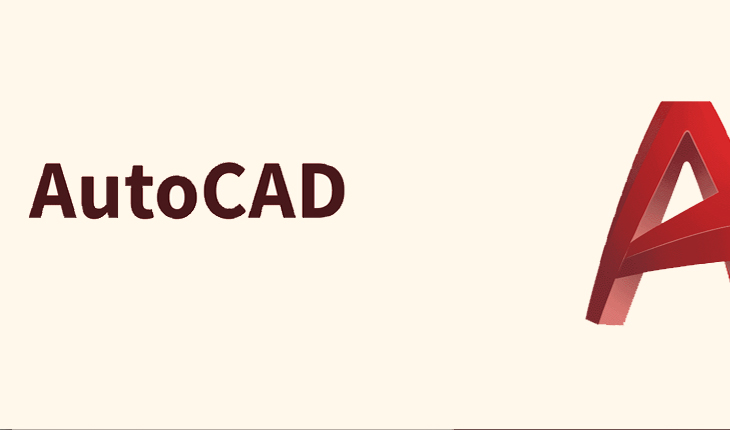AutoCAD is a computer-aided design (CAD) software used by architects, engineers, and designers to create 2D and 3D models of buildings, products, and other designs. It is one of the most commonly used software programs in the design industry. Mastering AutoCAD can open up a world of opportunities for you, whether you are a student, a professional, or someone who is interested in learning about design. In Rawalpindi, there are many institutions that offer AutoCAD courses, but finding the right one can be a challenge. In this post, we will explore the importance of AutoCAD, its various applications, and how it can help you achieve success in your career. We will also guide you through the process of selecting the best AutoCAD training institution in Rawalpindi to help you become a master of this essential design tool. Free Autocad Course in Rawalpindi – Practical Training
AutoCAD stands as a cornerstone in the realm of design and engineering, serving as a vital tool for professionals across various industries in Rawalpindi. This software, developed by Autodesk, allows users to create precise 2D and 3D drawings, aiding in the visualization, drafting, and documentation of projects with utmost accuracy and efficiency.
In a city like Rawalpindi, where rapid urbanization and development projects are on the rise, the demand for skilled AutoCAD professionals is ever-growing. From architectural firms to construction companies, manufacturing plants to interior design studios, proficiency in AutoCAD is a valuable asset that can open doors to a myriad of career opportunities.
AutoCAD Course Outline
- Introduction of AutoCAD
- 2D
- 3D
- Front Elevation
- Section
- Foundation
2 Moths Duration
Fee : 19000/-
AutoCAD Course in Rawalpindi – Islamabad for more information call : 0311-5559404
Choosing the right AutoCAD course in Rawalpindi can make a significant difference in your journey to mastering this powerful tool. With numerous training institutes and courses available, it’s crucial to select one that aligns with your learning goals and preferences.
Before enrolling in any course, take the time to research and compare various options. Look for institutes that have a strong reputation for providing high-quality education in AutoCAD. Check the course curriculum to ensure it covers all the essential topics and provides hands-on experience with the software.
Additionally, consider the qualifications and experience of the instructors. Experienced instructors can offer valuable insights and guidance to help you navigate the complexities of AutoCAD effectively.
Moreover, take into account practical aspects such as the course duration, class timings, and fees. Choose a course that fits your schedule and budget while offering comprehensive training in AutoCAD.
By choosing the right AutoCAD course in Rawalpindi, you can set yourself on the path to success and unlock a world of opportunities in the field of design and engineering.
4. Tips for beginners starting their AutoCAD journey
Embarking on your AutoCAD journey can be both exciting and daunting, especially for beginners. To kickstart your learning process and set a strong foundation for mastering AutoCAD, here are some essential tips to keep in mind:
1. Familiarize Yourself with the Interface:
Take the time to explore the AutoCAD interface and get comfortable with the various tools, commands, and panels available. Understanding how to navigate the software will make your learning journey smoother.
2. Start with Basic Commands:
Beginners should focus on learning the basic commands and functionalities of AutoCAD. Practice drawing simple shapes, lines, and objects to grasp the fundamental tools and techniques.
3. Utilize Online Resources:
There are plenty of online resources available, such as tutorials, forums, and video guides, that can help you enhance your AutoCAD skills. Take advantage of these resources to supplement your learning and gain valuable insights from experts in the field.
4. Practice Regularly:
Like any skill, practice is key to mastering AutoCAD. Dedicate time each day to practice your drawing and design skills within the software. The more you practice, the more confident and proficient you will become.
5. Seek Feedback and Guidance:
Don’t hesitate to seek feedback from experienced AutoCAD users or instructors. Constructive feedback can help you identify areas for improvement and refine your skills effectively.
By following these tips and staying dedicated to your learning journey, you can lay a solid foundation for mastering AutoCAD and paving your way to success in Rawalpindi
5. Understanding the key features of AutoCAD
AutoCAD is a powerful tool that offers a wide range of features to assist users in creating precise and detailed drawings. Understanding the key features of AutoCAD is crucial for mastering this software and unlocking its full potential.
One of the fundamental features of AutoCAD is its ability to create 2D and 3D drawings with accuracy and efficiency. Users can draw geometric shapes, lines, arcs, and circles with precision using the various drawing tools available in the software.
Another key feature of AutoCAD is its customizable workspace, allowing users to tailor the interface to suit their preferences and workflow. This flexibility enables users to work more efficiently and effectively, maximizing their productivity. Free Autocad Course in Rawalpindi – Practical Training